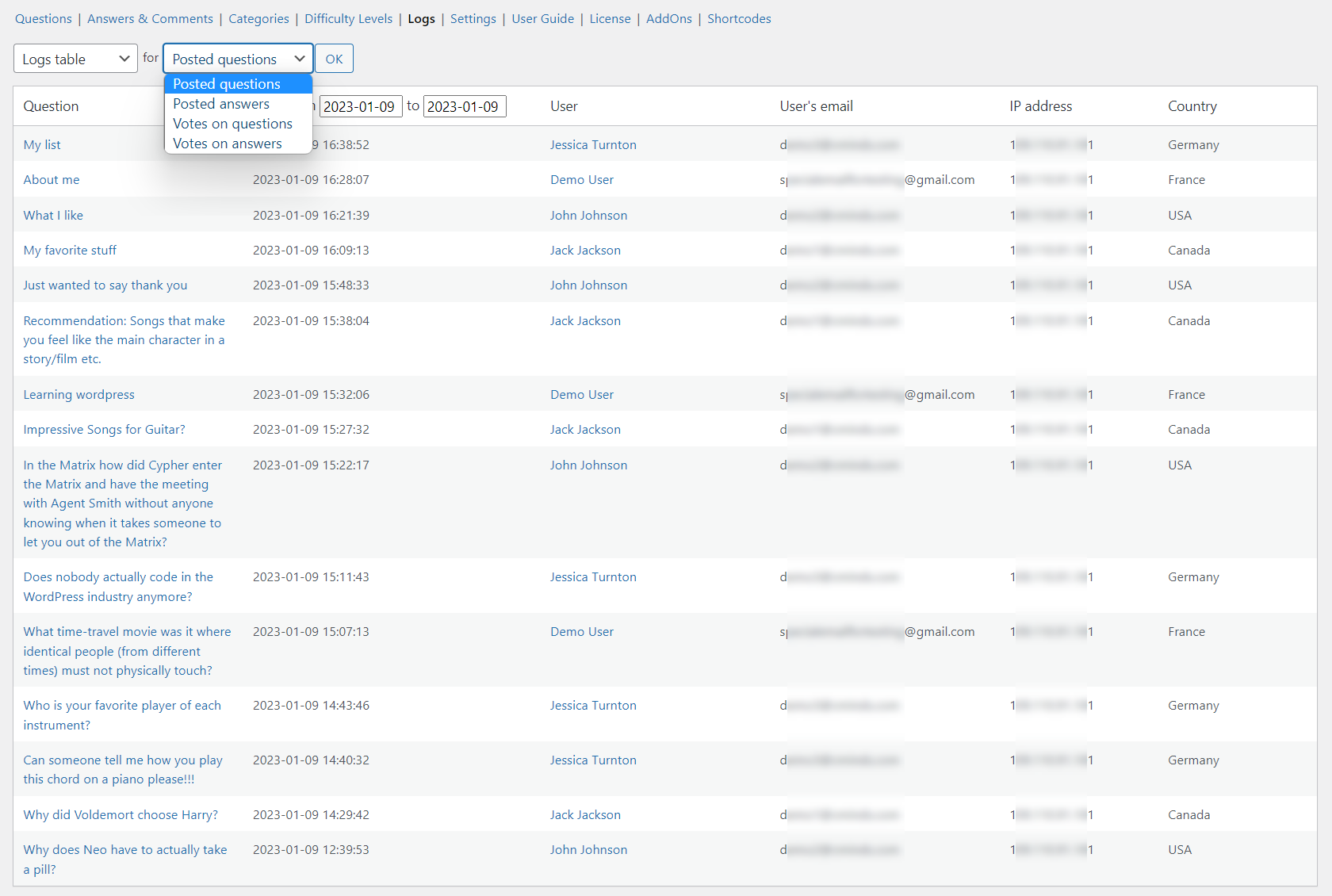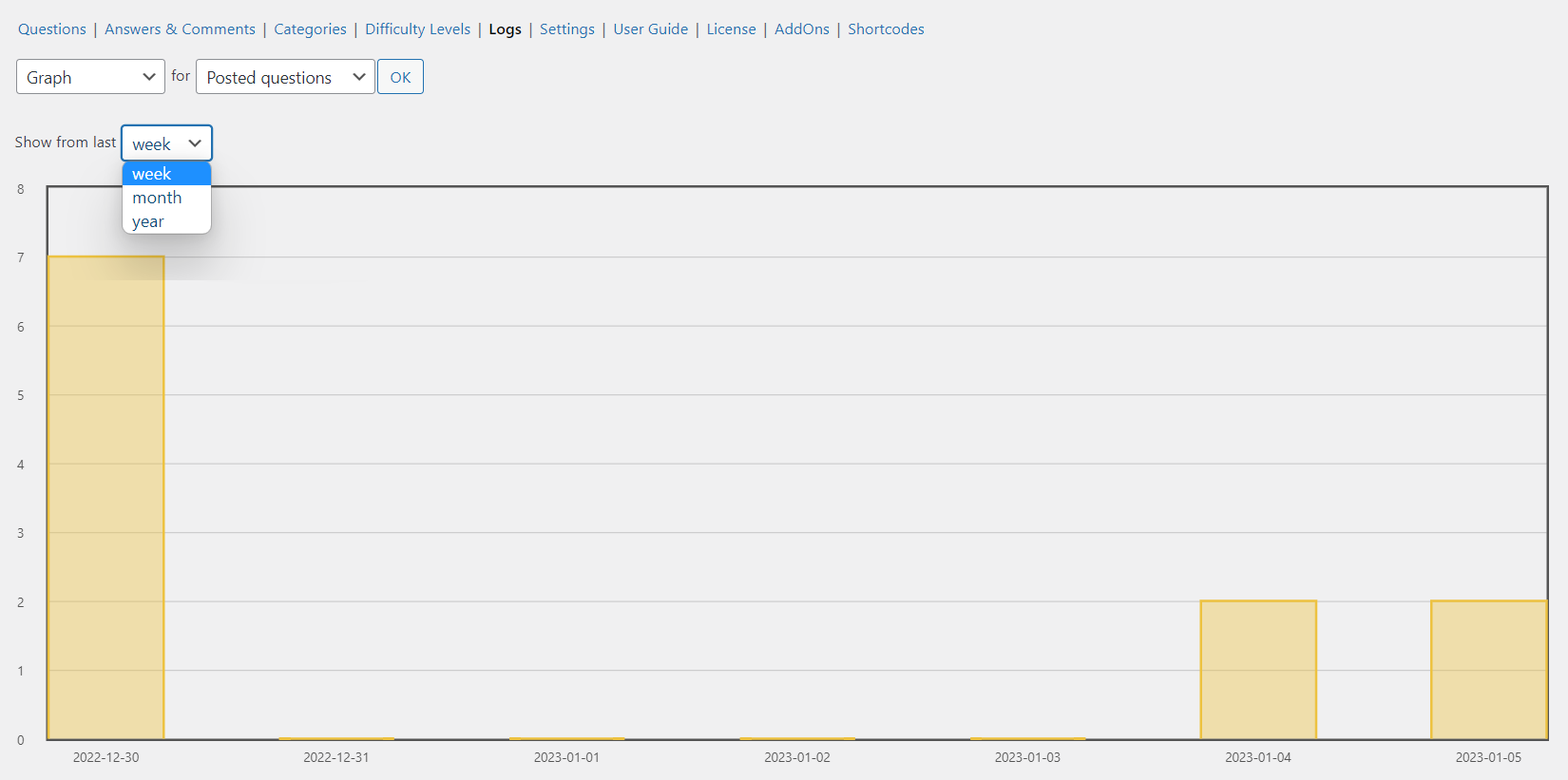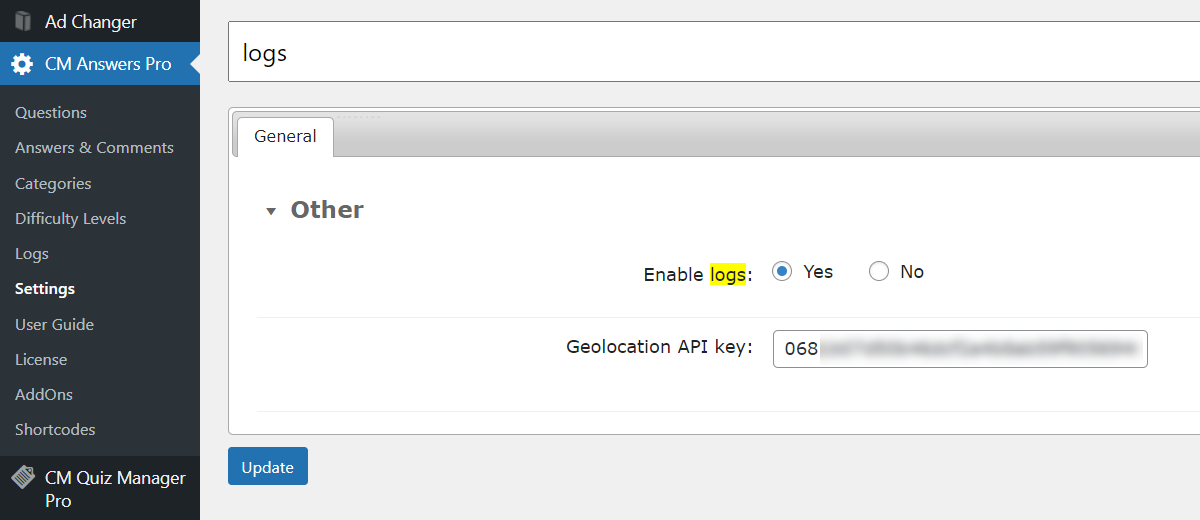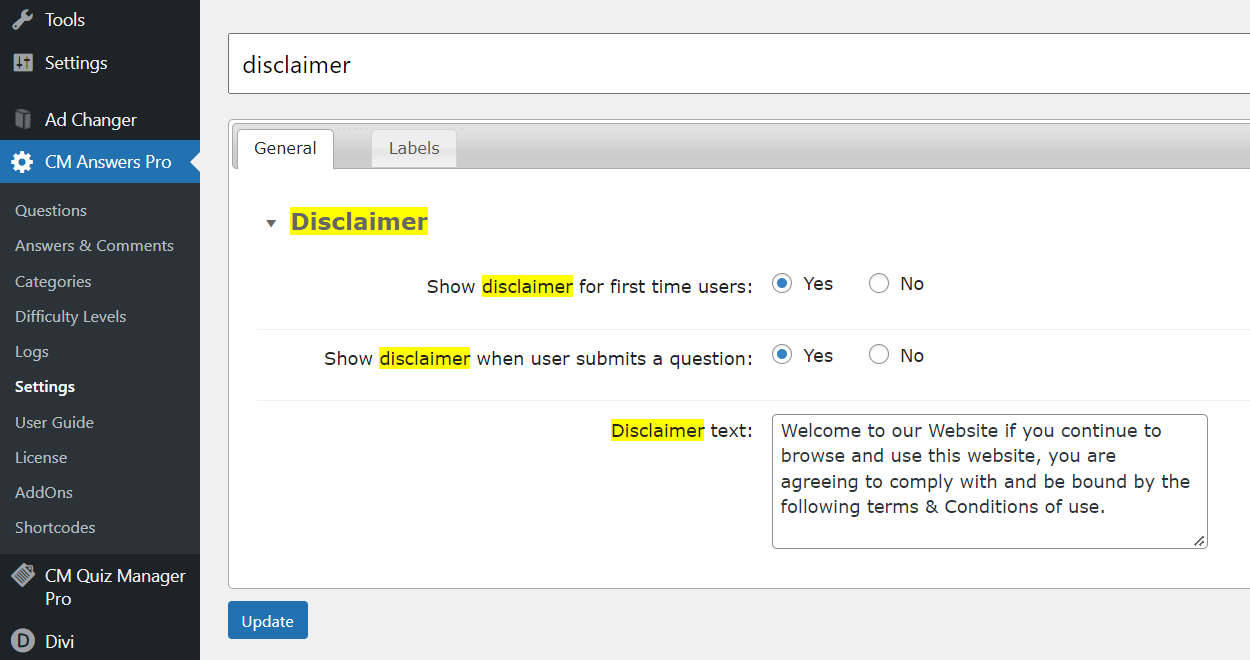Statistics Demo
Questions and Answers Forum PluginStatistics
The CM Answers plugin collects detailed statistics about your Q&A forum, providing insight into how users are interacting with your forum over time.
You can filter results by posted questions/answers or votes on questions/answers, and by certain period of time.
You can also check the statistics as a graph for last week, month or a year.
You can also download the log as a CSV file or clear it.
How To Enable Collecting Statistics?
If you want to monitor the statistics, first of all you need to enable this feature in plugin settings.
If you want to collect the information about your users' geolocation, you can also enable it by providing an API key from the service ipinfodb.com
User Data Privacy and GDPR Compliance
If you want to collect the statistics about your users (IP address, geolocation, etc.), you must inform your site visitors about that before they start using your service.
The plugin provides functionality for displaying disclaimer for first time users or when submitting a question.
CreativeMinds Questions and Answers Forum Plugin for WordPress allows to build a community discussion forum or knowledge base. Users can post questions, answers, comments, and vote on the best answers with this top-rated WordPress Question and Answer plugin. Includes multiple forums, file attachments, moderation, notifications, access control, payment support, beautiful interface and much more.
For more information go to the plugin product page
Available Questions and Answers Forum Plugin Demos