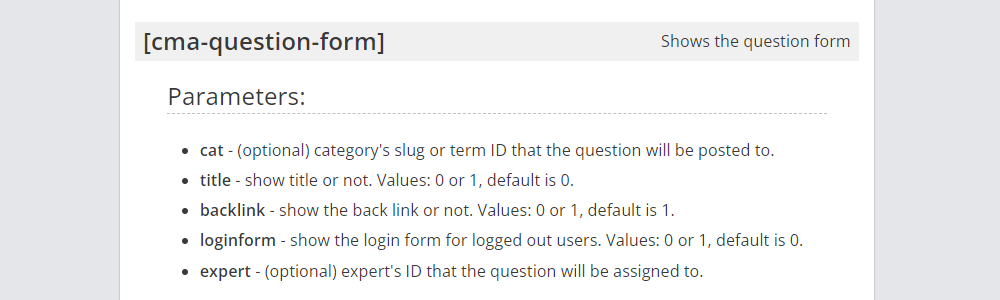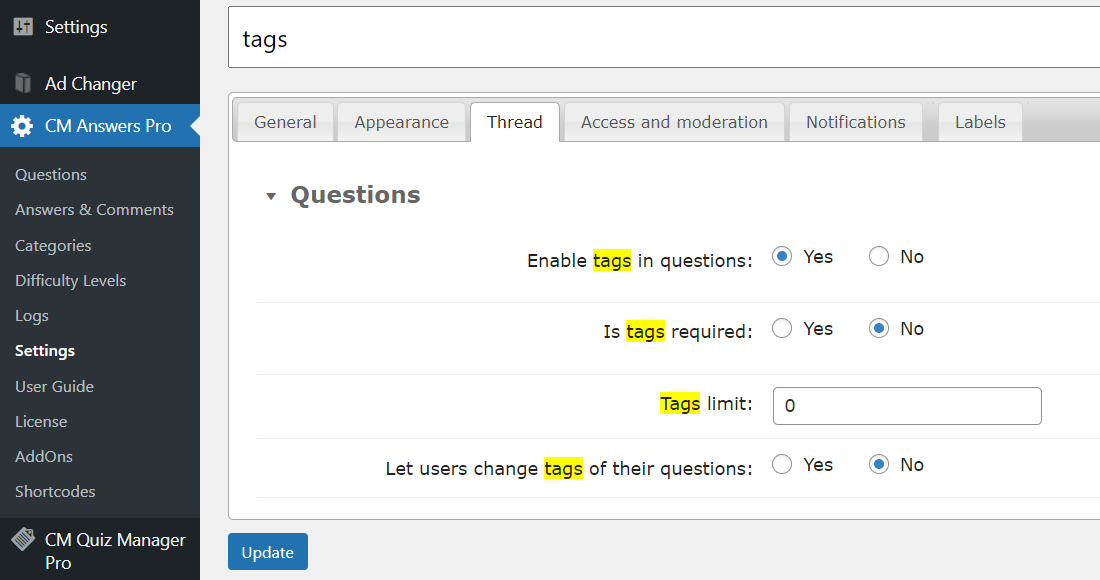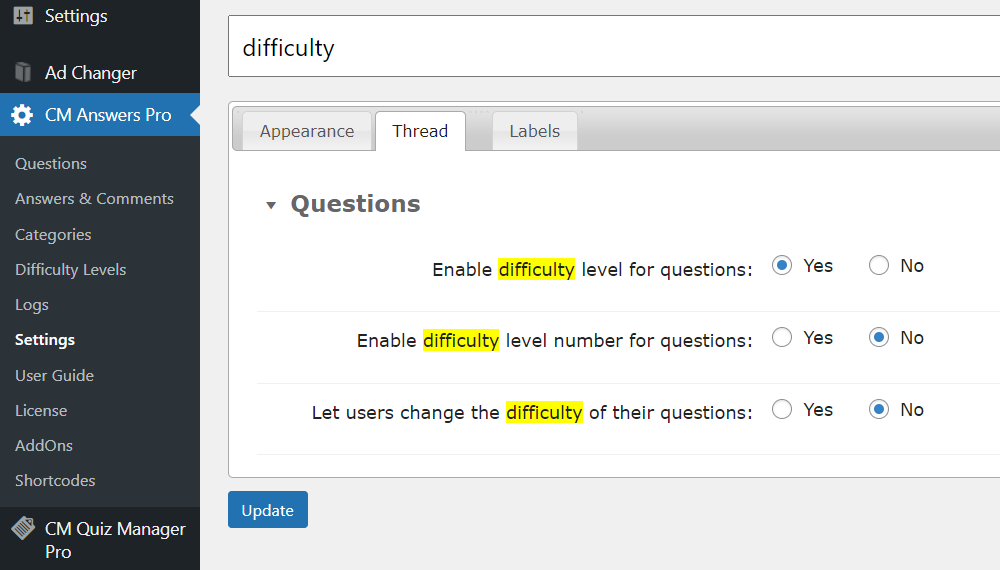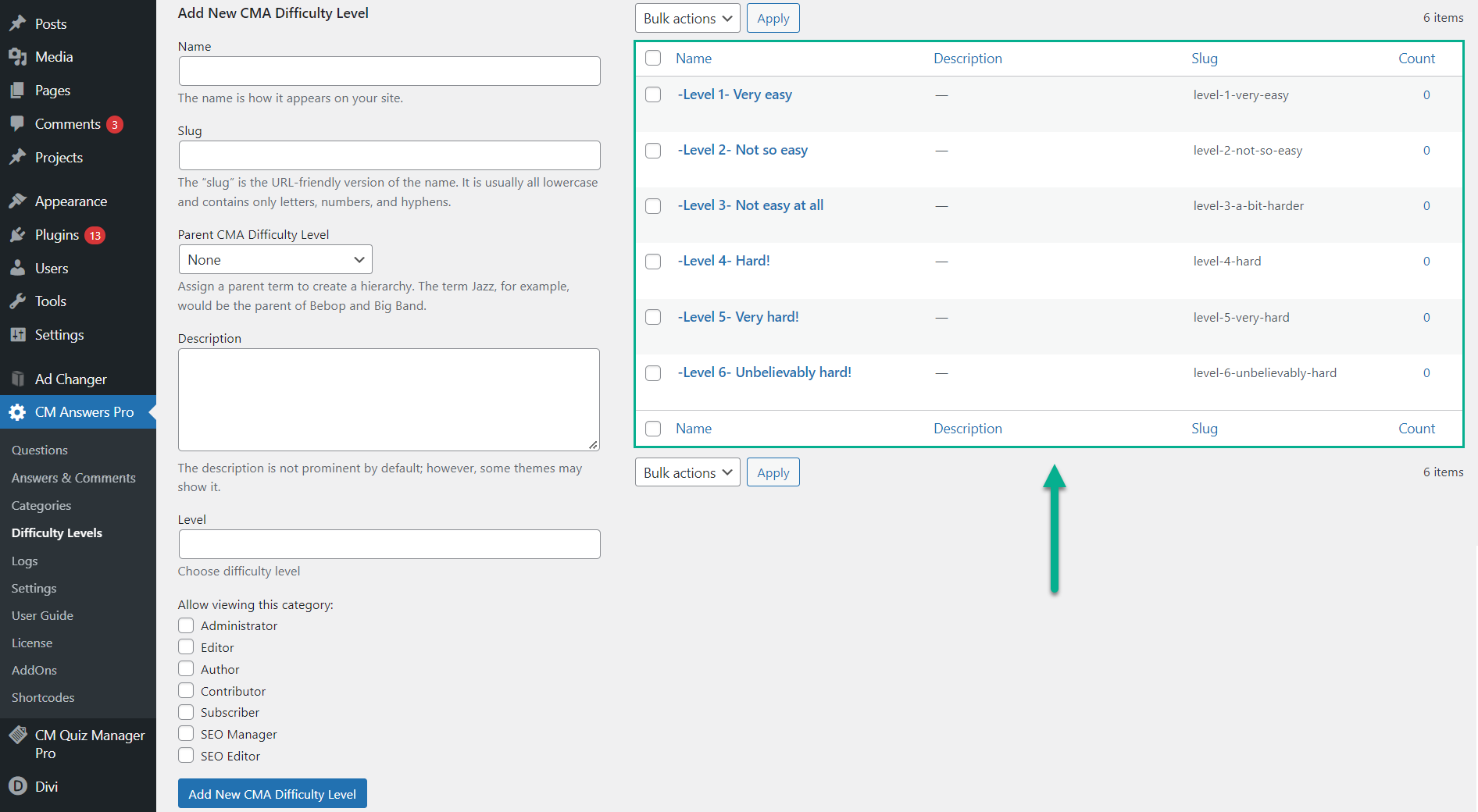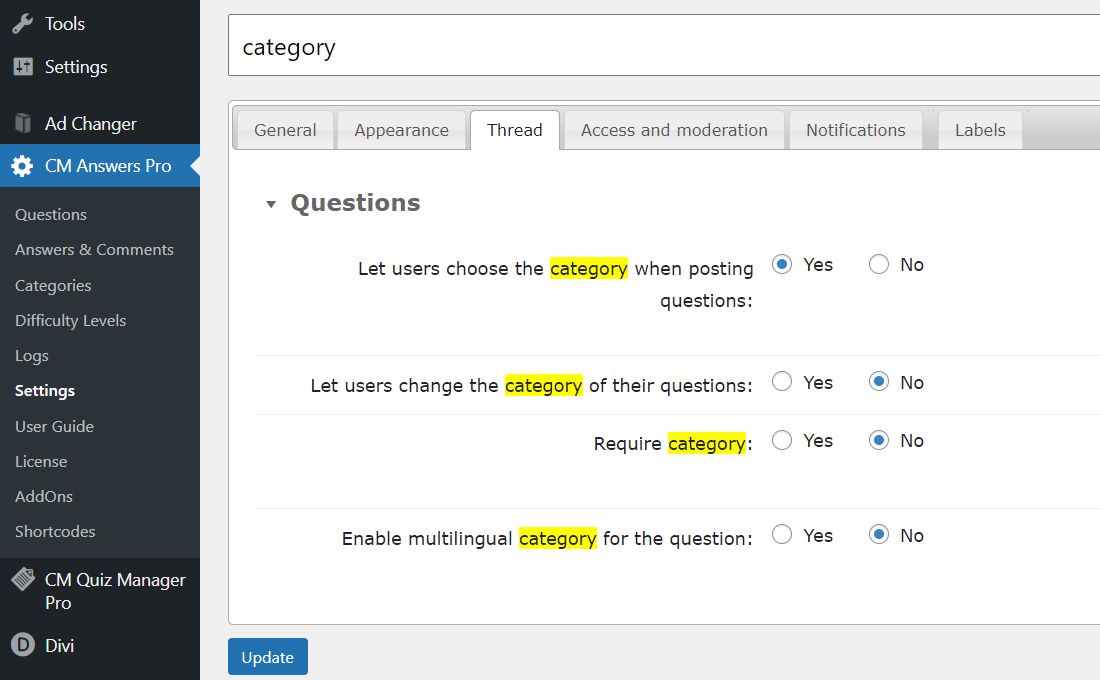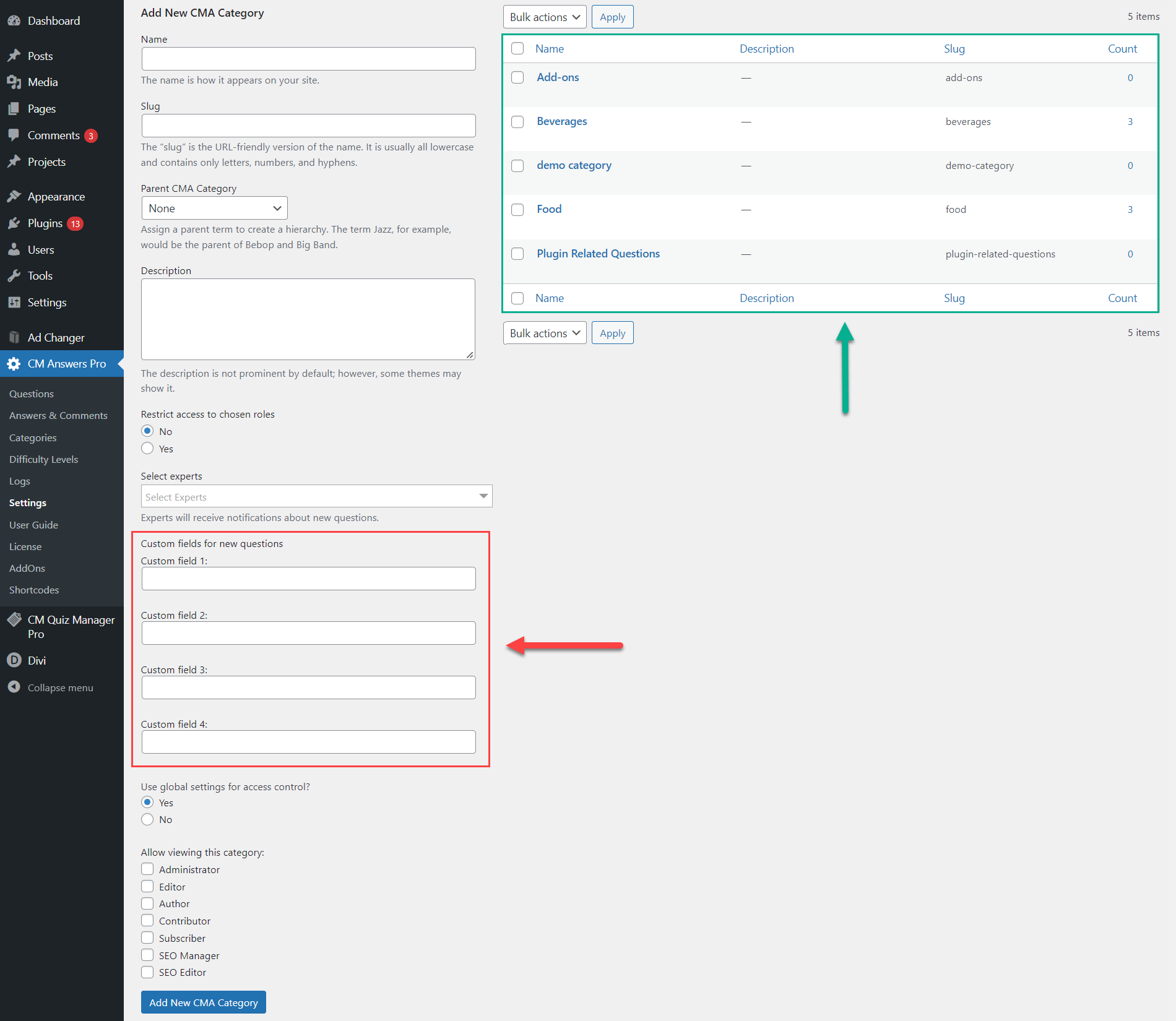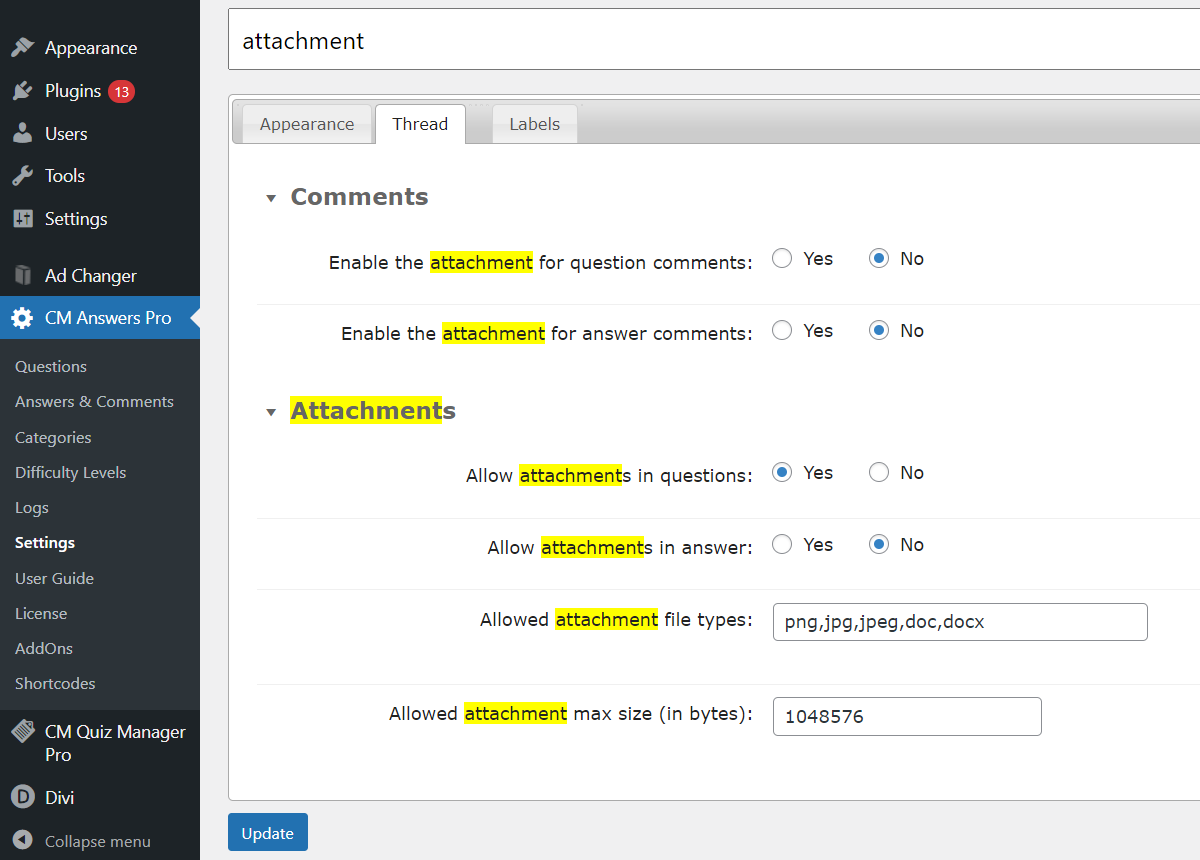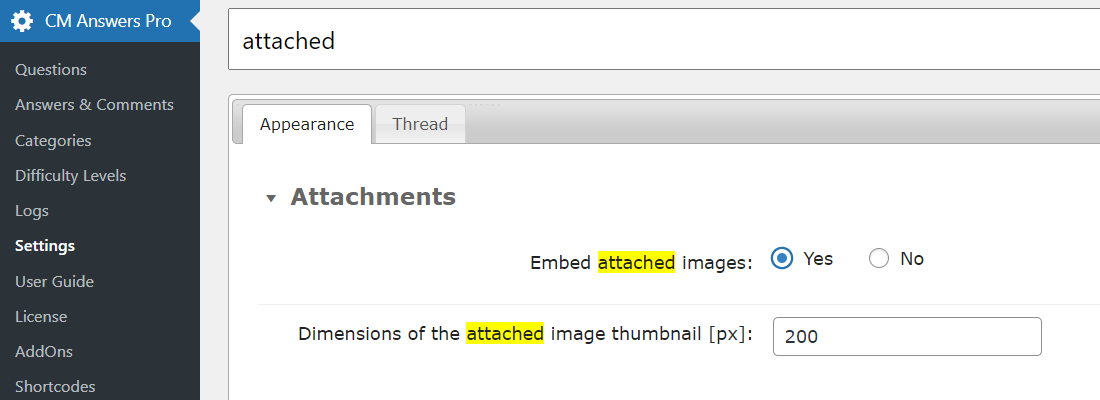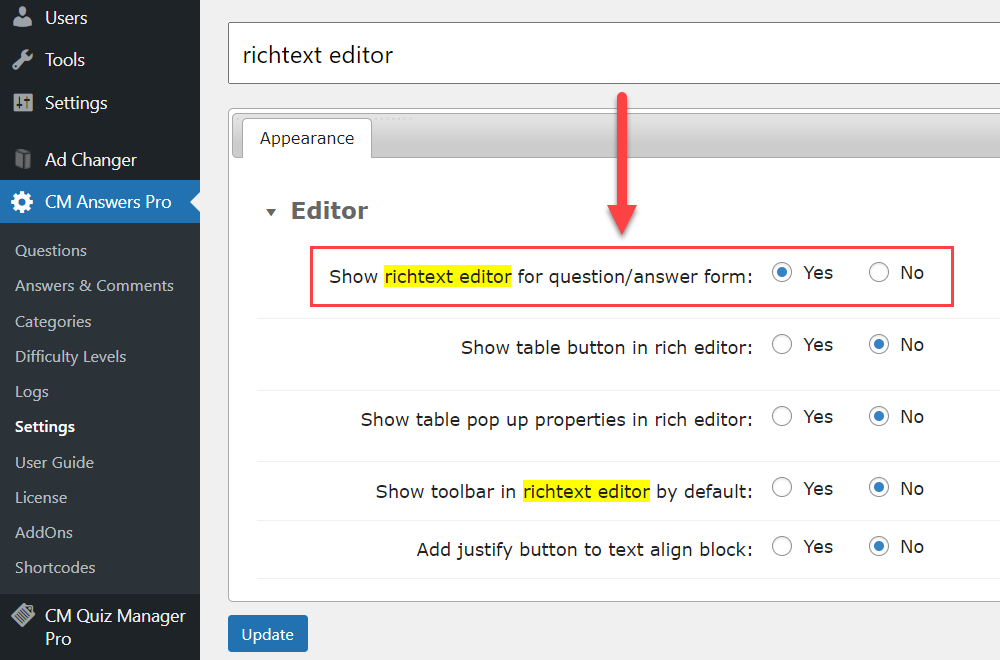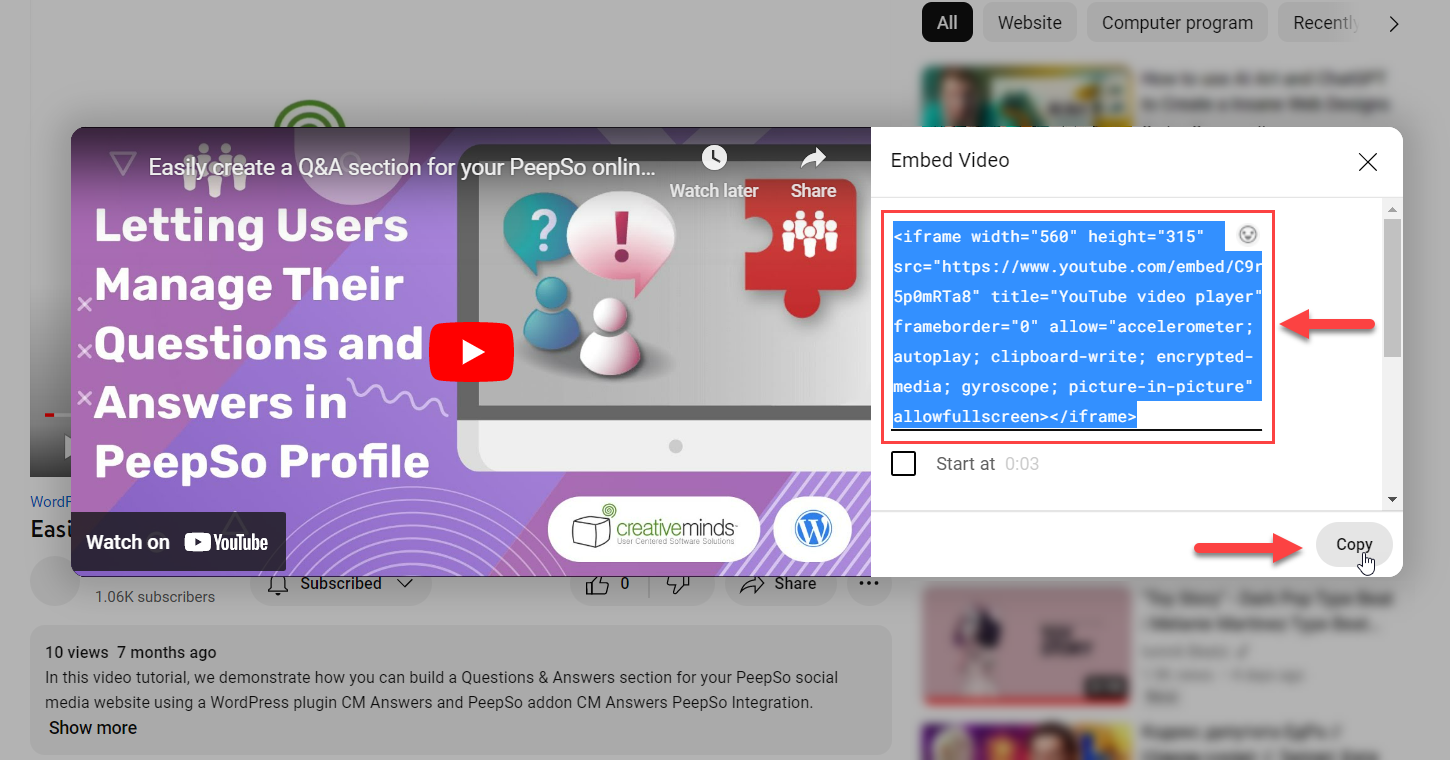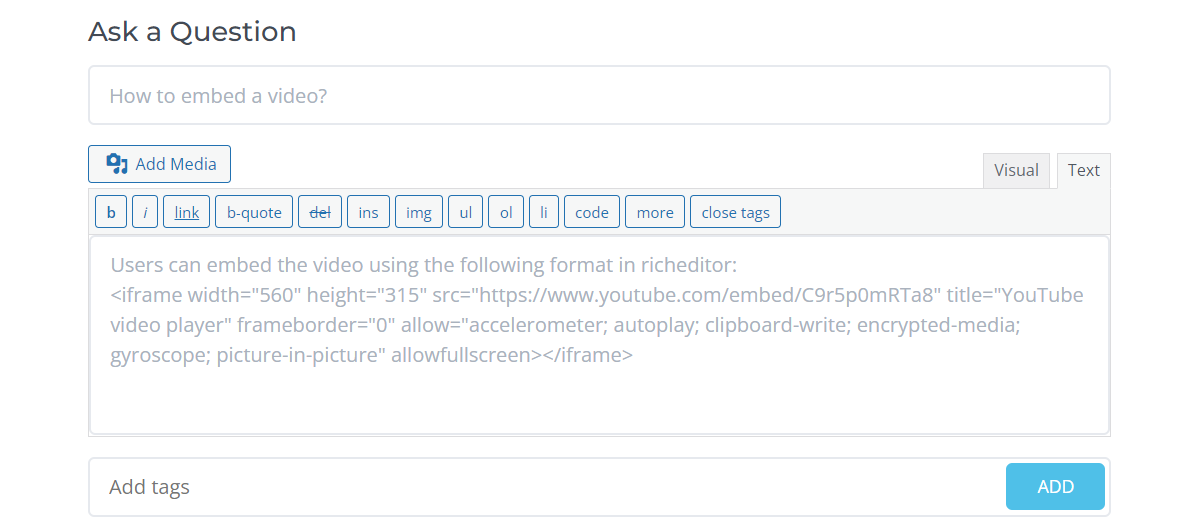Question Form Demo
Questions and Answers Forum PluginSetting Up the Question Form
The form for posting questions is customizable and can contain the following fields for:
*choose the category Describe Yourself to check it.
You can find more detailed guide of how to configure it all below the Question Form.
How This Question Form Was Configured?
Placing the Question Form
First of all, we placed this question form on the current page using the shortcode [сma-question-form]. This shortcode has a few parameters which you can see on the screenshot below.
On our demo page we used parameters for displaying the title and hiding the backlink:
[сma-question-form backlink="0" title="1"]
Adding Tags
Adding tags can make it easier for users to navigate between different topics.
You can easily configure in plugin settings things such as if users are allowed to add tags, if they should be required or not, limit the amount of tags per question.
Difficulty Levels
As an additional taxonomy for questions, you can create different difficulty levels.
First, you need to enable this feature in plugin settings as shown on the screenshot below:
Then you need to create a few levels under the Difficulty Levels menu item.
Categories and Custom Taxonomies
Main taxonomy provided by the plugin is Categories.
Allowing users to choose categories while posting the question and making it required or option can be simply configured in plugin settings.
While creating or editing each new category, you can define their access restrictions - who is allowed to view this category or post questions there. These settings override the global access settings.
You can also define up to 4 custom fields specifically for each category. It will allow users to provide additional information for the question if needed.
Attaching Files
You can allow users attaching files to the question.
The plugin settings allow you to configure, where it's allowed to attach files: in questions, answers, and comments for questions/answers. Here you can also define the maximum file size of uploaded files and list of file extensions allowed for uploading.
You can also enable embedding attached images inside questions/answers/comments, and define the size of displayed image thumbnails:
How To Embed Videos?
Users can embed videos if you enabled using Richtext Editor in plugin settings. The plugin provides lots of options for configuring this type of editor.
For embedding the video, the user will have to use the iframe tag with the link to a video. It can be copied in the video settings, as in the example from YouTube:
The user just needs to paste the iframe construction inside the content of Richtext Editor:
CreativeMinds Questions and Answers Forum Plugin for WordPress allows to build a community discussion forum or knowledge base. Users can post questions, answers, comments, and vote on the best answers with this top-rated WordPress Question and Answer plugin. Includes multiple forums, file attachments, moderation, notifications, access control, payment support, beautiful interface and much more.
For more information go to the plugin product page
Available Questions and Answers Forum Plugin Demos