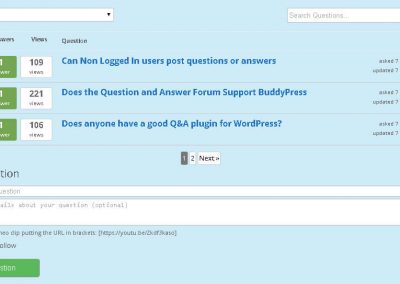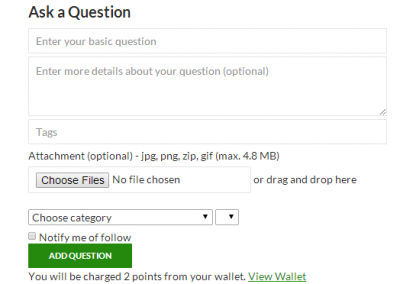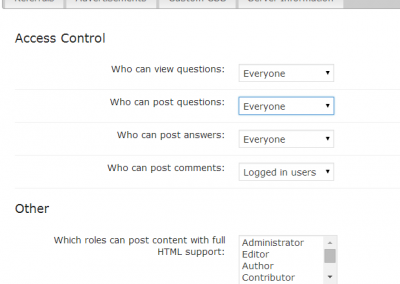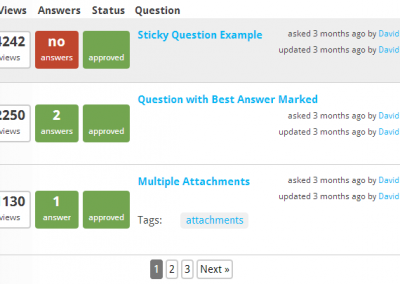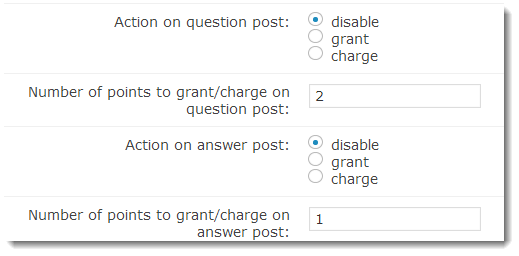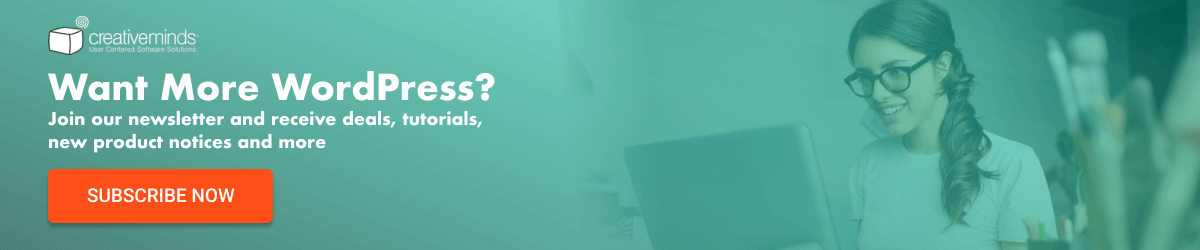Forum Plugin for WordPress – Create Mobile-Friendly Discussion Boards and Q&A Forums
Build multiple forums just like StackOverflow. With EDD and WooCommerce Payment support
Access Control
Administrators can control who is allowed to view or post queries and which users are allowed to respond. Control access to the questions and answers forum powered by our forum plugin for WordPress, using defined user roles or custom user groups.

Moderation
Moderate and approve user posts before they get published on your discussion forum plugin for WordPress, or pre-approve posts made by specific selected users to keep your forum organized and professional.

Profile and User Dashboard
Users can view their public profiles, along with a list of all the questions and answers they’ve posted on the WordPress Q&A forum. This enhances engagement and builds community visibility.

Logs & Statistics
Generates a detailed log and statistics of the forum activity. Shows the geographic location so you can see where your users are coming from and how they interact on your WordPress discussion forum.

Private Questions and Answers
Support password-protected private or group conversations that only the question poster and selected users can see. Ideal for private discussions within your forum plugin for WordPress.

MicroPayments Platform
Integrates with the MicroPayments Platform to support using your virtual currency or a real payment system. Users can be granted or subtracted virtual money for posting questions and answers in your WordPress discussion forum.
Check out our WordPress Discussion Forum Plugin

Multiple Attachments
Users can upload multiple file attachments to their complete question and answer forum. Admins can restrict certain file extensions.

Categories
Supports multiple forums and enable easy navigation by creating questions and answers forum categories to form a Q&A network.

Social Login
Users can login with their social media accounts to vote for best answers or post questions and answers.

Comments
Comments can be added for each posted question or answer on your discussion forum.

Ads Integration
Support the display of Ads and banners inside the forum.

Shortcodes
Use a shortcode to embed questions and answers from your discussion forum inside any WordPress page or post.

BuddyPress
The Questions and Answers Forum plugin Integrates with BuddyPress API to show posts by users in their BP profile, wall and news feed notifications.

Full Text Editor
Users can edit their questions and answers with a functional TinyMCE text editor.

Replace Comments
Replaces the WordPress comments system with our Q&A widget on any page or post on your site.

AI Support
Automatically answer questions in selected categories using ChatGPT or Gemini integration.

Spam Filter
Users can report spam, while ChatGPT or Gemini automatically detects and removes spam content.

Offensive Filter
Block offensive or abusive content. Admins can define banned words, and AI can remove inappropriate posts.
Watch the WordPress Discussion Forum Plugin in Action
WordPress Q&A Forum Plugin Pricing
Basic
- Basic Moderation
- Answers & Voting Counts
- AJAX Support
- Gravatar Support
- Localization Support
- Limited Access Control
- Email Notifications
- Login Form
- Sort Answers
- Mobile Responsive
- User Dashboard
- Social Login
- File Attachments
- Comments
- User Profiles
- Logs & Statistics
- Private Questions & Answers
- Ads Integration
- Shortcodes & Categories
- Widgets
- Best Answer Support
- Sticky Questions
- Reassign Content
- User Badges
- Forum Disclaimer
- Spam Filter
- Offensive Language Filter
- ChatGPT Support
- Gemini Support
- Anonymous Users Posting
- Integration with Micropayments
- Payment support
- Answers Widgets
- Ask the expert support
- Idea Stimulator support
- Integration with PeepSo
Pro
Single Site License- Basic Moderation
- Answers & Voting Counts
- AJAX Support
- Gravatar Support
- Localization Support
- Advanced Access Control
- Email Notifications
- Login Form
- Sort Answers
- Mobile Responsive
- User Dashboard
- Social Login
- File Attachments
- Comments
- User Profiles
- Logs & Statistics
- Private Questions & Answers
- Ads Integration
- Shortcodes & Categories
- Widgets
- Best Answer Support
- Sticky Questions
- Reassign Content
- User Badges
- Forum Disclaimer
- Spam Filter
- Offensive Language Filter
- ChatGPT Support
- Gemini Support
- Anonymous Users Posting
- Integration with Micropayments
- Payment support
- Answers Widgets
- Ask the expert support
- Idea Stimulator support
- Integration with PeepSo
Pro + Anonymous
3 Sites License- Basic Moderation
- Answers & Voting Counts
- AJAX Support
- Gravatar Support
- Localization Support
- Advanced Access Control
- Email Notifications
- Login Form
- Sort Answers
- Mobile Responsive
- User Dashboard
- Social Login
- File Attachments
- Comments
- User Profiles
- Logs & Statistics
- Private Questions & Answers
- Ads Integration
- Shortcodes & Categories
- Widgets
- Best Answer Support
- Sticky Questions
- Reassign Content
- User Badges
- Forum Disclaimer
- Spam Filter
- Offensive Language Filter
- ChatGPT Support
- Gemini Support
- Anonymous Users Posting
- Integration with Micropayments
- Payment support
- Answers Widgets
- Ask the expert support
- Idea Stimulator support
- Integration with PeepSo
Pro + Ultimate
5 Sites License- Basic Moderation
- Answers & Voting Counts
- AJAX Support
- Gravatar Support
- Localization Support
- Advanced Access Control
- Email Notifications
- Login Form
- Sort Answers
- Mobile Responsive
- User Dashboard
- Social Login
- File Attachments
- Comments
- User Profiles
- Logs & Statistics
- Private Questions & Answers
- Ads Integration
- Shortcodes & Categories
- Widgets
- Best Answer Support
- Sticky Questions
- Reassign Content
- User Badges
- Forum Disclaimer
- Spam Filter
- Offensive Language Filter
- ChatGPT Support
- Gemini Support
- Anonymous Users Posting
- Integration with Micropayments
- Payment support
- Answers Widgets
- Ask the expert support
- Idea Stimulator support
- Integration with PeepSo
WordPress Forum Plugin Integrations
MicroPayments Platform
Enhance your Q&A forum with MicroPayments support. Let users pay to post questions and answers or reward active members with points in your own virtual currency. It’s a simple way to encourage engagement and even monetize your community.


Watch this video on YouTube
Anonymous Posting
The CM Answers Anonymous Posting Add-On allows visitors to post questions, answers, and comments without logging in. Their posts appear under a generic or custom name, helping you keep your forum open, friendly, and easy to join for anyone.
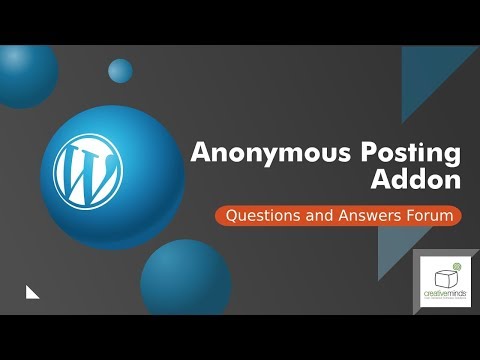
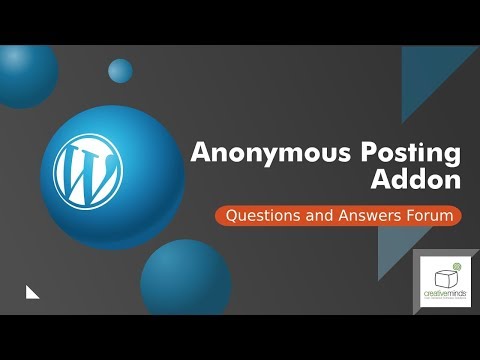
Watch this video on YouTube
Buy the Best WordPress Q&A Plugin for Your Forum
You will receive all plugin great features, one year of support and one full year of free version updates.
WordPress Forum Plugin FAQ
Can I allow only registered users to view questions?
Yes. The plugin lets administrators control who can view or post questions and answers in the WordPress Q&A forum. You can easily restrict access so that only logged-in users can view or participate in discussions. Learn more in this help document.
Is it Possible to localize the forum for languages that don't appear on the list?
Absolutely. All language files are stored under the /lang directory. You can duplicate any existing .po file and translate it into your preferred language, then use a PO-to-MO converter like po2mo.net. After creating both files, copy them into the language directory. You can also share them with us to include in future versions of the forum plugin for WordPress.
Is CM Questions and Answers an SEO Friendly forum?
Yes. The CM Answers discussion forum plugin for WordPress is fully SEO-friendly. Each question is treated as a post and each answer as a comment, generating unique user-created content that search engines can index. The more answers a thread receives, the higher its visibility. To maximize SEO, include the custom post type questions in your sitemap before rebuilding it.
Does CM Questions and Answers support forum email notifications?
Yes. Email notifications are supported at multiple levels:
1. Admins can receive alerts when new questions are posted.
2. Question authors get notified when someone answers their question.
3. Users can follow threads and get updates for new replies.
This keeps your WordPress discussion forum active and responsive.
Does CM Questions and Answers Use Custom Post types?
Yes. The plugin uses custom post types for questions and WordPress comments for answers. Each question must be assigned to a valid user. To include these posts in search results, add the CM Questions and Answers custom post type to your site’s search index or sitemap.
Does the plugin support AI features?
Yes. The CM Questions and Answers plugin includes several AI-powered tools. You can enable AI Support to automatically answer questions in selected categories using ChatGPT or Gemini. The Spam Filter feature allows AI to detect and remove spam posts, while the Profanity Filter uses AI to identify and delete offensive or abusive content.
Can users do live chat with the experts?
No. Live chat is not available. However, users can send private messages or post questions directly to selected experts within the WordPress Q&A forum.
Does it have a free plugin version?
Yes. You can download the free version here. It includes core Q&A functionality, while the Pro version unlocks advanced features such as private questions, anonymous posting, integrations, and analytics.
Can images or files be uploaded with questions?
Yes. Admins can allow attachments such as images and documents for both questions and answers. This makes the discussion forum plugin ideal for technical or visual support communities.
Does this plugin have a Recaptcha option?
No. The plugin does not include built-in reCAPTCHA. However, you can integrate third-party spam-prevention tools alongside CM Answers.
How can I change the look & feel of elements on the answers page?
There are two ways to customize the style and appearance of your Answers page. One way is to create a template in a directory called CMA and place it under your theme folder. This directory will contain all the files copied from the plugin under views/forntend. You can edit single.phtml and index.phtml to make changes in the appearance of the question or answer pages.
The second and quicker way to do this is to locate the object on the page which you need to change and add it’s new definition into the custom css tab, which is found in the plugin settings. To locate elements, right click on the element and in the browser menu look for Inspect Element (Chrome).
Can I use social media login for my discussion forum?
Yes. Enabling social login allows visitors to post questions and answers more easily on your WordPress discussion forum. It also encourages sharing across platforms, boosting visibility and engagement.
How do I upgrade CM Questions and Answers?
To upgrade from the free to the Pro version, deactivate and remove the free plugin first. All existing data is automatically transferred. Download the Pro version from your CreativeMinds customer dashboard, install it, and activate your license. Watch the video guide here.